Creating a folder in CentOS is simple. Simply cd to the proper directory and use the mkdir command.
Command: mkdir "folder name"
Here is an example of a folder named “testfolder” being created in CentOS:
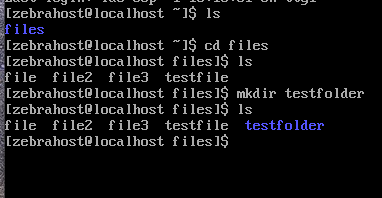
As you can see, a new folder named “testfolder” was created and is highlighted in purple which marks it as a
The “mkdir” command is universal across all Linux systems and will work with popular distros such as Ubuntu, Debian, etc.