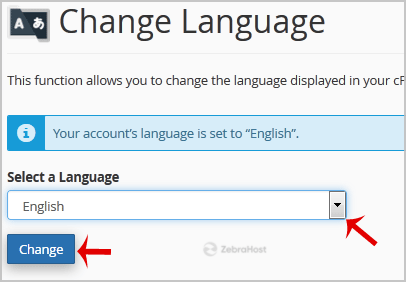cPanel supports a lot of languages, and if you want to change your cPanel language to your native language, you should follow this tutorial:
Login to your cPanel account.
In the
Preferencessection, click on thechange Languageicon.
From the cPanel language Configuration page, choose your language from the drop-down menu and then click on the
Changebutton.