If you can access your cPanel account, follow these steps to reset your password:
Log into your cPanel account. (eg: https://brienne.zebrahost.net/cpanel)
In the
Preferencessection, click on thePassword & Securityicon.
Enter your old password.
Enter your new password or use a password generator.
Click on
Change Password.
If you see a success message, it means your password has changed. Logout and access your account using your new password.
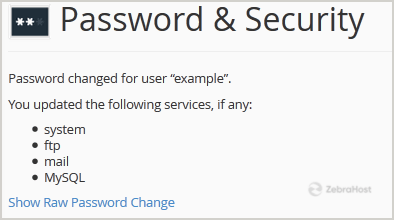
If you forgot your password and are unable to access your account, please open a ticket with us.