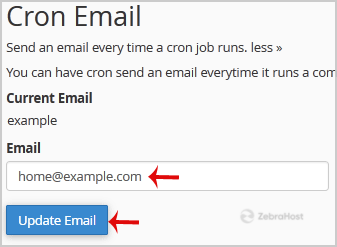If you want to receive a cron job error or notification, you can update your email address from the cPanel’s Cron Jog page.
Login to your cPanel account.
In the
Advancedsection, click on theCron Jobsicon.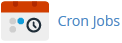
Under “Cron Email”, you should enter your full email address in the text field.
Click on the
Update Emailicon.