A tutorial on how to access your DirectAdmin panel, details on the login URL, etc.
After successfully placing an order and submitting payment, you will receive a “welcome” email from us containing the login details. You will need your login details to access your DirectAdmin account.
Accessing DirectAdmin
Below are the permanent URLs for DirectAdmin:
https://$hostname.com:2222 (SSL Protected)
http://$hostname.com:2222 (Not SSL Protected - Insecure)
Login using the following IP address:
http://$ip-here:2222 (SSL Protected - Need Exception)
If your domain propagates, you will be able to access it like that: https://example.com:2222
If your URL does not open on port :2222, please check your welcome URL. Sometimes the port numbers can differ and you will need to use that port instead of port :2222.
How to Login to DirectAdmin
Open your DirectAdmin URL and once DirectAdmin opens in your browser, it will ask for your username/password.
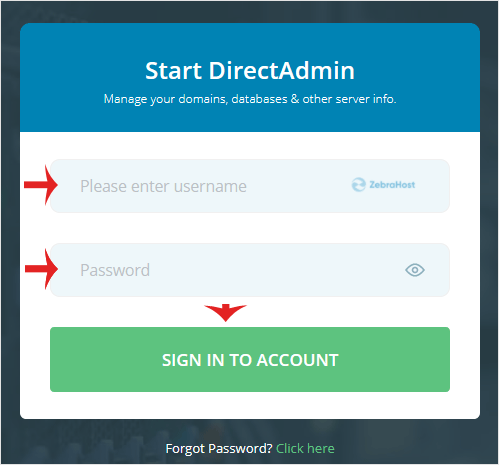
Enter your username and password. then click Login. If your login details are correct, you will have successfully logged into your DirectAdmin account.
If you recently modified your domain DNS, the domain propagation can take up to 24 hours.