After purchasing our cloud services, you will receive a Welcome email from us which contains our name server and you need to update your domain name server to our name server.
If your domain is registered on NetEarthOne.com, you should follow this tutorial to update the NameServer of your domain to our NameServer.
Open NetEarthOne.com and login into your account.
After a successful login, click on
List All Orderfrom the “Products” drop-down menu.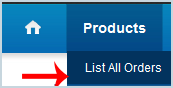
Scroll down to the
Domain Registrationoption and then click onName Servers.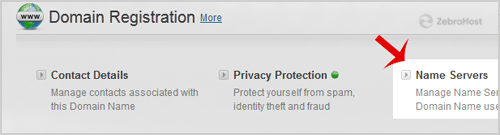
Enter our nameservers found in our “Welcome” email and then click on the
Update Name Serversbutton.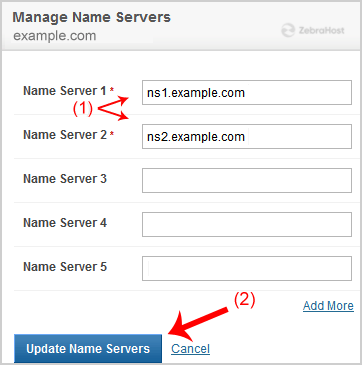
It may take anywhere from 12 to 24 hours for the changes to take effect worldwide.