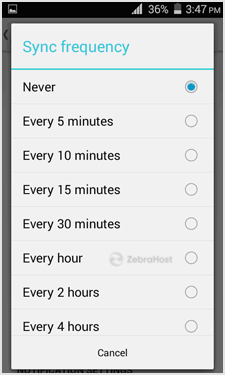Because Android has several different skins depending on the manufacturer, they will each have their own default email app. Because of this, if these steps to not work for you, please research the steps for your own skin (ex: Samsung One UI).
Open the
Emailicon.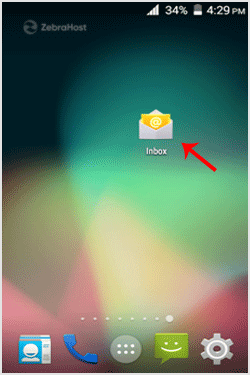
In the Mail app, tap the
Menuand then theSettingsoption.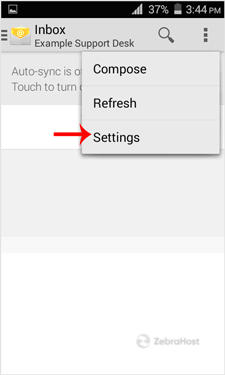
Select your email account.
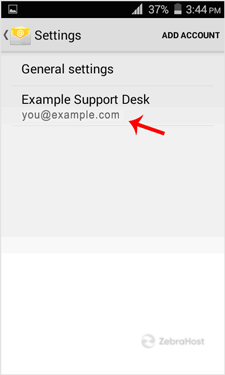
Tap on Sync frequency option.
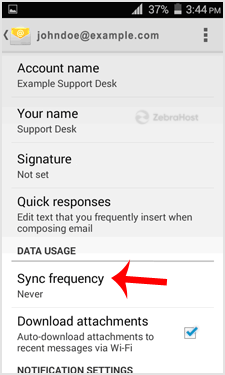
Set your frequency to 15 minutes or any custom time. If you do not wish to sync email automatically, set it to Never and then you will be required to sync email manually.