You can lock directory with a password by using the cPanel “Password Protected Directories” option.
Log into your cPanel account.
In the “Security” section, click on the
IP Blockericon.
Under “Add an IP or Range”, you should enter the IP address you wish to block.
Click on the
Addbutton.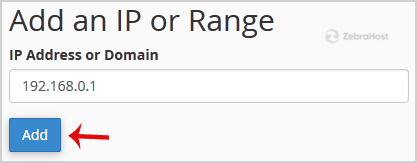
Here is an example:
Single IP Address: 192.168.0.1
Range: 192.168.0.1-192.168.40
Implied Range: 192.168.0.1-40
CIDR Format: 192.168.0.1/32
Implies: 10...*– 192.