Login to your SiteWorx account.
In the SiteWorx menu, click the
Hosting Featuresmenu item.Click the
Domainmenu item and then click on theSubdomainoption.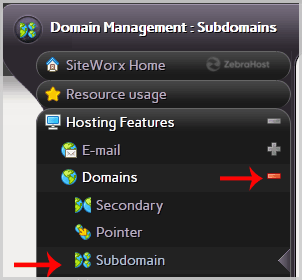
Under the “Add a Subdomain” tab, enter your subdomain name in the
Subdomainfield.Click on the
Addbutton.