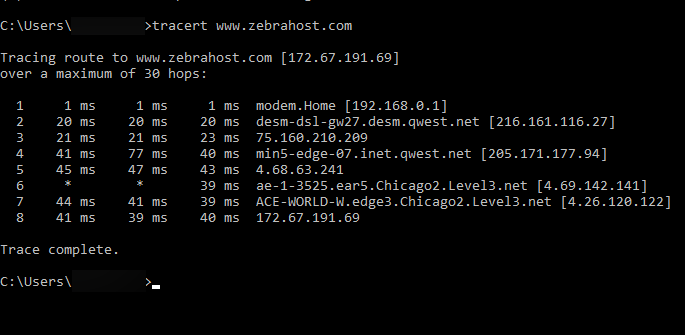Traceroute is a useful command to show how many hops a request makes over a network to reach a destination. Traceroute will disclose which IPs your request jumps through as well as how long it takes. Traceroute is commonly used to troubleshoot network related issues.
Step 1: Open the Windows command prompt by typing cmd in start.
Step 2: Type the command ’tracert url/ip’ (the url or ip being whichever website you are trying to perform a traceroute on)
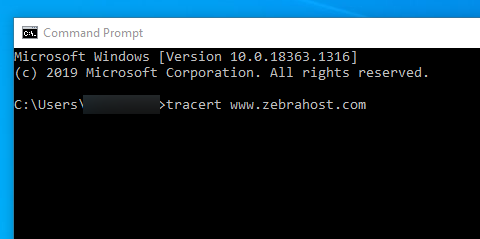
Over the course of the next few seconds, you will see all the successful hops your request makes. If the request fails to make it to your destination, you can see where the connection failed. You will also be able to measure how much time it takes to connect to each hop.