You can change the default nameserver of your server from your WHM root account.
Root access is required. You cannot access it from the WHM reseller account
Log into your WHM root account.
Go to
Server Configuration»Basic WebHost Manager Setupor type “Basic WebHost” in the search box and then the option will appear. Click on it.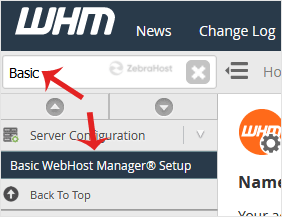
Scroll to the end of the page, under “Nameserver”, enter your Nameserver in the text field.
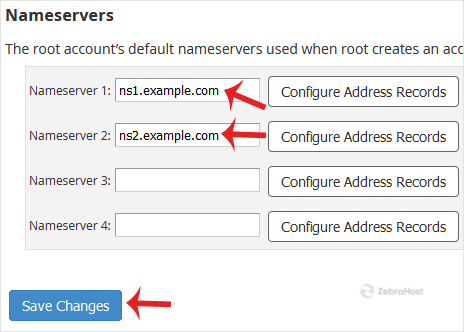
Click on the
Save Changesbutton.
The nameserver will be changed successfully.