The Difference Between Windows Hosting and Linux Hosting
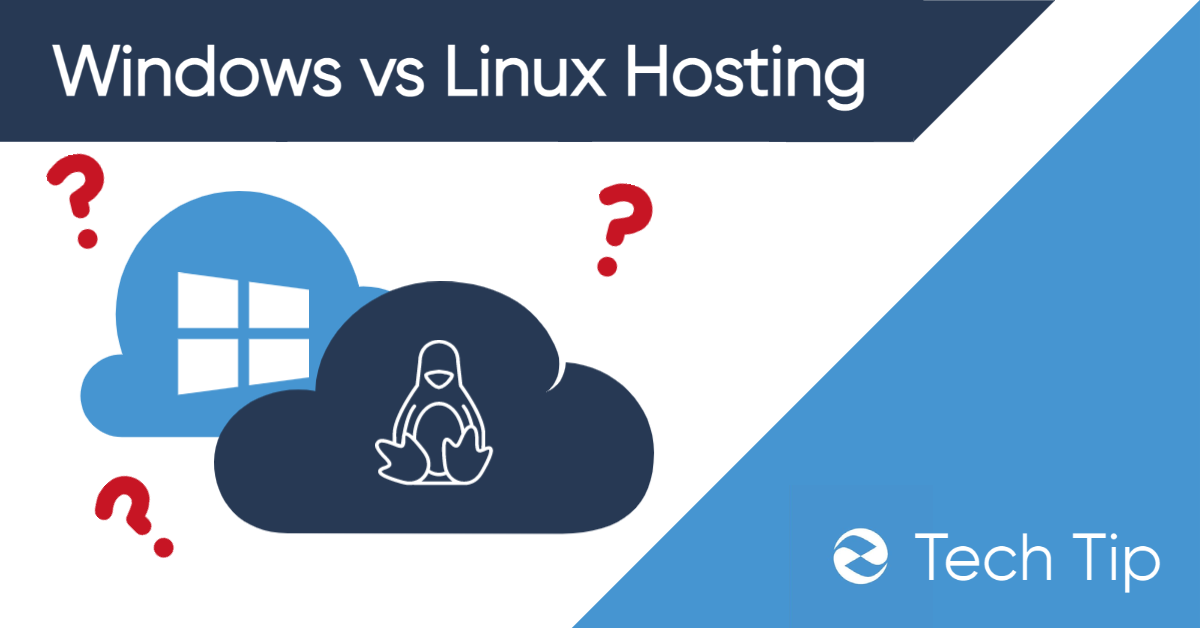
Linux Hosting vs Windows Hosting
Linux or Windows hosting? You’ve likely clicked on this article because you aren’t sure about the difference between Linux and Windows for powering your cloud.
But fear not! In this blog post, I will discuss the difference between Linux hosting and Windows hosting. Linux is an open-source operating system that has been around since 1991. Linux is used for many different types of servers including web, database, mail server, and more. Linux requires a little bit of technical knowledge to set up your own server, but it offers a lot more flexibility than windows does - allowing you to create your own environment without having Microsoft’s limitations.
Windows Hosting on the other hand is much easier to use as long as you are able to afford it because they have templates with pre-installed applications such as Exchange Server or SharePoint Server already installed on them.
In this blog article. I am going to break down the main differences between Linux Hosting and Windows hosting and which you should use depending on your development requirements.
Linux vs Windows: You Might Not Have a Choice
Firstly, before diving into what operating system is best for you, you need to make sure you can CHOOSE between Linux and Windows hosting. The reality is that most businesses choose between Linux and Windows hosting not for the OS itself, but simply because their web host or application platform forces them into one of the other. To see if you have a choice, here are a few questions to ask yourself (or your web host) first!
Does my web host support both Linux and Windows?
Some hosts, like ZebraHost, support both Linux and Windows because we like to give our customers a choice. However, some are only hosting Linux or Windows servers. A perfect example is Linode. They optimize cost and efficiency by only offering Linux hosting. This gives them greater control over their platform and allows them to avoid the hassle of dealing with Microsoft licenses.
What Language is my App written in?
If your app was built in .Net, a proprietary language like Alpha Anywhere, or requires MS SQL, you must use Windows.
Likewise, if you need to use a control panel to run your little hobby web hosting company on, you’re relegated only to Linux.
Can I Work Without a GUI?
This isn’t so much a hard requirement so much as a very strong workflow question. If you are considering Linux, you need to ask yourself if you are ok using the terminal to navigate! Although Linux distros like Ubuntu, Fedora, Mint, etc. can run with a desktop, anyone that has used Linux can tell you that the terminal is a must for some commands and navigation.
If you need to use a GUI to navigate the entire operating system, it may be best to stick to Windows. Windows will rarely make you use the command line exclusively.
Some Languages are proprietary to Windows

There are some programming languages that only function on Windows such as ASP.NET which is a server-side web application framework that can be used to create dynamic websites, or C++/CX which is the native code compiler for Universal Windows Platform apps on Windows Store. If you are using these, you must run them in Windows. Linux will not be an option.
Luckily, most popular programming languages such as Python and Ruby are Linux compatible. So if you are using languages such as these you get to choose between Linux and Windows.
About .NET
In 2002 Windows .NET Framework was released, providing a larger framework of languages than WSH (Windows Script Host) did. Among them are C# which is an object-oriented programming language whose syntax resembles Java or C++, VB.NET which is basically the same as VB6 but with .NET features added in, JavaScript .NET and more recently F#.
Some of the benefits from developing in Windows .net are better error handling than C/C++ since exceptions are thrown instead of returned values. Also, you don’t need to worry about memory leaks or buffer overruns because it’s done automatically by the system. Another benefit is that class libraries are language independent so you only need to create them once in order to be useable across multiple languages with ease.
Some Programs are Exclusive to Windows Server

Businesses and the IT community are starting to rely more heavily on open-source software that is available on Linux and Windows (like WordPress). But many businesses still rely on software only available on Windows servers. A great example of this is Microsoft SQL Server (MS SQL). This is Microsoft’s relational database management system, based on Microsoft Windows Server. Databases are tricky because developers typically only learn one database by heart. Switching would require the developer to relearn a new database which many businesses do not find efficient.
Proprietary Software like MS SQL Isn’t Free
Proprietary software that runs on Windows often incurs its own license fees. MS SQL is a perfect example of expensive proprietary software that functions similar to a FOSS (free and open-source) alternative like MySQL. You can find pricing for MS SQL here.
Windows is more visual

The main difference for many between Linux and Windows servers is GUI. For those that are not comfortable using a terminal to navigate their server Windows is the best option. The reason is that Windows includes a graphical interface and Linux does not. The Windows graphical user interface allows for easy navigation and a better understanding of what is happening on your server. Server applications such as IIS and folder structures can be interacted with visually, just like a home desktop computer.
In contrast to Windows, Linux uses a command-line interface to interact with the Linux server. Linux terminal commands are used for navigating directories and running applications on Linux, but these can be difficult for new users and those not accustomed to development environments.
If a graphical user interface makes your life easy, use Windows hosting. Linux is an excellent server environment for experienced users who know how to use Linux terminal commands and are familiar with development environments, but having a familiar interface might help speed up your development work.
Linux is the Most Flexible

One of the best features of Linux servers is how flexible they are. For example, Linux comes in many flavors called distros. Distros are Linux-based operating systems with different desktops, file structures, package installers, etc. Some distros such as Cent OS are excellent for Linux servers hosting production applications.
Linux servers are extremely flexible and offer a number of features Windows does not such as Linux Containers and Linux KVM. Linux Containers allows multiple Linux applications to run on the same server with little overhead, making it perfect for hosting. Linux is also compatible with a variety of open-source software that makes hosting easy and affordable.
You should note however that because Linux is so flexible, some might find it confusing or difficult to use. A perfect example of how Linux can be difficult to use is packet managers. While great, each different distro has a different package manager. For example, CentOS uses “yum” to install files while ubuntu uses “apt”.
Linux is the Go-To for Open-Source Software

Because Linux began as an educational project for experimenting with open-source software, Linux is arguably the best operating system for hosting open-source software.
A popular open-source platform is MySQL. MySQL is an excellent database management system that combines speed, reliability, ease of use(installation), full transaction support in both MySQL server and client software/libraries. MySQL has several advantages including over proprietary solutions like Microsoft SQL Server namely that it is free, open-source, and has many developers that are familiar with it. Combining free MySQL and affordable Linux hosting can be a way for businesses to save money and put that towards R&D or other expenses.
An example of essential software that can function on both Windows hosting and Linux hosting is PHP. PHP is an open-source web programming language and is one of the most popular server-side scripting languages in use today. Written by Rasmus Lerdorf, it was originally made for Linux systems as a simple tool to help debug other applications. PHP runs primarily off Linux, though can be run from Windows through WAMP. PHP is commonly used as part of a LAMP stack (Linux, Apache, MySQL, PHP) to run programs on Linux such as WordPress.
Although PHP and MySQL are CAN be run on Windows hosting, they are most at home on a Linux server.
And while it is rare, some software is built exclusively for Linux such as control panels like cPanel and Plesk. They are designed to run on CentOS.
Linux is free

One of the greatest advantages that Linux hosting has over Windows Hosting is cost. Linux is a free and open-source platform. Linux is free because Linux has been around for a long time, and Linux has had plenty of volunteers developing it. Linus Torvalds originally created Linux in 1991 as an educational project on Intel’s 386 computer with no intention of making money off the operating system or any other commercialization plans whatsoever. This meant that there were never any licensing fees involved to use the operating system. While cost-saving was not the main driver in the creation of Linux, savings have played a role in Linux’s robust growth.
Because Linux is free and doesn’t require licenses, businesses almost always save on cost compared to Windows hosting. Linux is also open source, which means that Linux has no restrictions on how the software can be used and distributed. This is in direct contrast to Windows Server which requires a paid license and the company to spend resources reporting to Microsoft. If Microsoft finds a business misused or misreported their Windows license usage, the company could potentially go through an exhaustive and costly audit from Microsoft.
Basically, if you are trying to avoid licenses and want to save, choose Linux! when comparing the cost of Linux vs Windows hosting, you are almost guaranteed to win with Linux.
Windows Includes essential server software where Linux doesn’t

(above image from Digicert)
Windows servers include software such as Windows Server OS and Windows Internet Information Services (IIS). These server software products provide a suite of features that enable Windows to be an ideal choice for hosting in enterprise environments. Windows also contains security features including Microsoft Active Directory, which offers authentication services as well as user and group management tools; Windows Firewall with Advanced Security, which automates the creation of rules based on IP address ranges or ports; Windows Defender Antivirus, which provides real-time protection against malware threats; BitLocker Drive Encryption, which encrypts data on your drive if you are using the NTFS file system. Linux doesn’t support any of these.
In contrast, Linux doesn’t provide any server management software. The IT admin or cloud provider is expected to install whatever software is needed to run the server and application.
The Future is Heading Towards Linux
While Windows has historically been the workhorse of the data center, Linux servers are quickly taking over, and Linux is projected to account for almost 60% of server deployments by 2020.
Linux started as a hobbyist’s tool, but Linux can now be found powering the world’s largest supercomputers. Some of the biggest companies are powering important technology with Linux. Linux powers Google search engine; Facebook data centers, and Amazon Web Services (AWS). Linux has found its way into financial institutions such as JPMorgan Chase & Co., NASDAQ OMX Group Inc., Royal Bank of Canada, and Wells Fargo.
The growth in Linux adoption is being driven not only by technical merits or price point but also because many companies have already configured their IT infrastructure to support open-source software, making it easier to adopt Linux because of how well it integrates with other open-source tools.
A great example of an industry running almost entirely on Linux are web hosts. a Web host like BlueHost for example mainly focuses on cPanel and WordPress. Because the web hosting space is so competitive and the cost is often the deciding factor for many people choosing web hosting, Linux has become the operating system of choice. Linux is free and runs programs like cPanel and WordPress and thus fills the need for low-cost web hosting. Web hosts can pile multiple clients onto a single server using shared hosting and only pay for their control panel license for cPanel WHM or Plesk (if that!).
Consider Level of Support

A strong consideration you need to make between Linux and Windows hosting is the level of support. When it comes to your cloud provider, you should likely have an idea of which operating system they are more comfortable working in. Do they have a team of developers and consultants familiar with both operating systems? Or are they specialized in one and just happen to offer the other?
For example, let’s say you have a dedicated server with a cloud provider. You rely on the cloud provider for support. The cloud provider specializes in Windows but you decided to run your server on CentOS. You try to access your server from your domain and can’t because of an unspecified issue. The cloud provider resolves the issue, but because they are less familiar with Linux, you suffered 2 more hours of downtime than you would have had you gone with Windows. Was that worth it?
Building a line of communication with your cloud provider and determining what OS they are most comfortable with should play a role in your choice. Especially if you don’t want to administer that fancy dedicated server you got for your web app yourself!
Conclusion
Windows hosting and Linux hosting are both valid, but different. The main difference between Linux and Windows operating systems we covered are related to the GUI (or lack of), proprietary app languages, flexibility, cost, and what software each comes with.
To make sure you know which solution is right for you, you should consult with a Windows hosting or Linux hosting provider. Your web host will be able to steer you in the right direction. ZebraHost (unlike some hosting providers) offers both Linux hosting and Windows hosting. We can explain the differences more in-depth and help you decide which is best for your specific needs.
About ZebraHost

ZebraHost is a cloud provider founded in 2000. We offer everything from basic WordPress hosting to high-performance bare metal servers. If you are interested in Windows hosting or Linux hosting, we can provide a range of solutions such as crypto-verified VPS servers or dedicated servers.