Does it Matter if an Application is 32-bit or 64-bit?
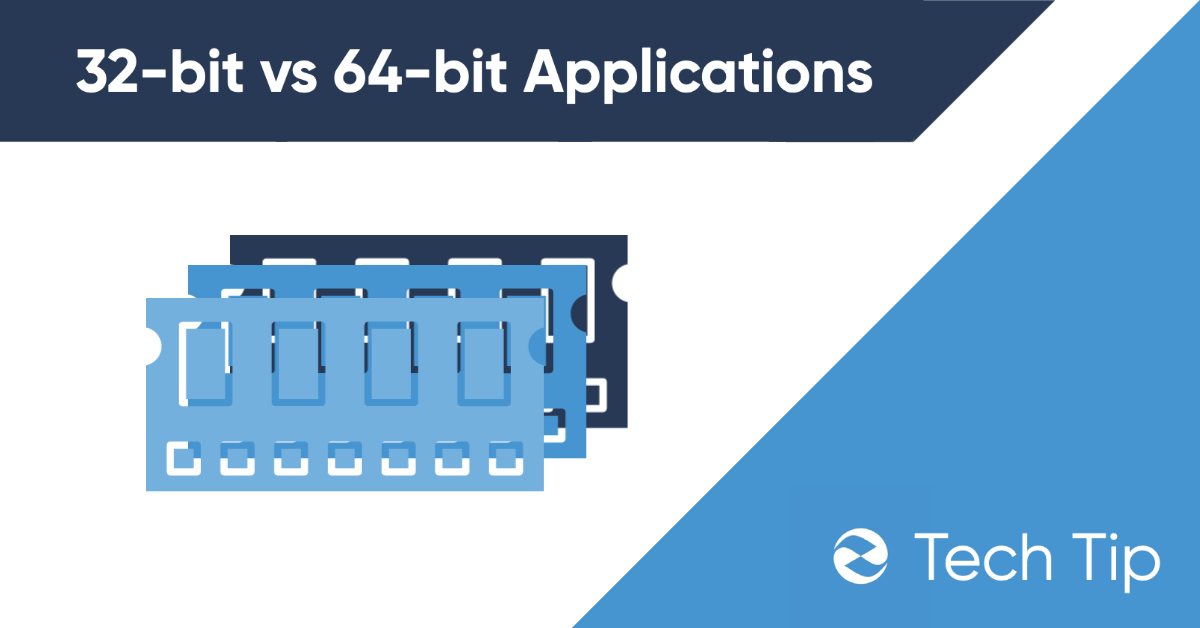
In the early 2000s, computer hardware and software made the transition from 32bit to 64bit. The popular x86 architecture created by Intel which was the champion of the 32-bit era, became phased out for the 64-bit capable x64 instruction set created by rival AMD. This move dramatically improved computing by increasing the amount of memory a processor could take advantage of. Computers were no longer limited to utilizing 4 GB of RAM, but instead could use much more. How much more? The theoretical limit to a 64-bit architecture is 16 billion gigabytes of memory! Although modern systems at present only support up to 128 GB of memory.
While 64bit applications cannot run on 32-bit operating systems, 32-bit applications can still run on 64-bit operating systems. So, many users beg the question, does it matter if an application is 64-bit or 32-bit?
The short answer? No. 32-bit applications were developed to take advantage of less resources so there is no bottle neck to their operability. However, 64-bit applications have become the new standard. 64-bit applications perform better, can take advantage of more memory, and can potentially take advantage of new security features built into 64-bit operating systems and hardware.
How do I know if my application is 32-bit or 64-bit?
On Windows, you can check the task manager. You can bring up the task manager by either searching for it in the task bar, or using CTRL + ALT + DEL to bring it up in the Windows system menu.
From here, if you are using a 64-bit version of Windows, any 32-bit application will have (32-bit) in brackets next to the name of the application. This will tell you immediately if you have a 32-bit application. However, if you want to see for sure, including see all your 64-bit applications, you can click the top menu area called “details” then select the platform checkbox. This will enable a new column where the application platform is listed. It will show whether an app is 64-bit or 32-bit.
Which Software was the first to enable 64-bit?
Of the 3 major operating systems Windows, Mac, and Linux (which is technically as kernel), each enabled 64-bit support between 2004 and 2009.
Windows became 64-bit in 2007 with the launch of Windows 7. The move to 64-bit among other changes provided users a dramatic performance improvement over the much loathed Windows Vista. Because Windows 7 was now 64-bit, applications and system functions were less restricted by memory and could better take advantage of hardware.
Microsoft has taken an interesting approach to 64-bit. Rather than cutting their operating system over to 64-bit in a single release, Microsoft released both 64-bit and 32-bit version of Windows until the recent Windows 11. This is likely to maximize compatibility for consumers with old hardware.
Mac OS followed closely behind by launching Mac OS X Snow Leopard with 64-bit support. Snow Leopard offered a 32-bit mode which provided additional compatibility for older systems. Snow Leopard applications were built in both 32-bit and 64-bit version and would change depending in the user was running 32-bit or 64-bit mode on the OS.
Out of the major operating systems, Linux was actually the first to launch 64-bit mode with the 2.6 Linux kernel. If you were an Ubuntu user, this was Ubuntu 4.
Does It Matter if An Application is 32-bit or 64-bit?
There are two ways to answer whether it matters if it matters which platform an application uses.
The first way to answer is if you are simply trying to run an older 32-bit application on a 64-bit OS? The answer is no. Because 32-bit applications were only designed to take advantage of 4 GB of RAM, as long as your machine exceeds this amount of RAM it does not matter. The application will have enough resources to run. Performance issues typically occur when a system cannot meet the spec needs of a program, rather than the program simply being old.
The caveat is when Operating systems simply stop including compatibility for older 32-bit applications. For example, Apple’s latest Catalina release does not support 32-bit applications at all. By dropping the compatibility layer, the applications simply won’t run regardless of performance or hardware.
At present, the latest Windows releases, Windows 11, does support both 32-bit and 64-bit programs. But with Apple’s latest move, Microsoft might follow suite in ending 32-bit support as soon as their next major Windows OS release.
The other way to answer the question is what improvements are there for a 64-bit application over a 32-bit application?
64-bit applications have far superior performance to 32-bit applications. The reason is that because 64-bit applications can access more memory, they can utilize the additional memory bandwidth to both performance faster, and allow for more OS and application functions. A perfect example is computer games. Because games can now access more memory, they can display a greater number of polygons at once which results in improved graphics. Extra memory can also allow for greater frames and overall performance.
Similarly to games, intensive applications such as 3D renderers, computational programs, creative tools etc all run more efficiently on 64-bit platforms.
Furthermore, there are tons of security features built into both 64-bit hardware and software. Security features that change how memory is used to prevent hacking can be baked into programs and drivers to keep your system more secure. This is only possible because of expanded memory usage capabilities.
Why is 64-bit More Secure?
64-bit’s greater security has to do with how 64-bit programs utilize memory. When a program utilizes memory it actually picks and chooses different regions of the memory to utilize. 32-bit applications could not use as many memory regions and as such, they had to use predictable patterns. Hackers could take advantage of this by predicting how which memory regions would be used and then be able to target those regions specifically.
64-bit systems have a far greater number of memory regions they can use. So software companies like Microsoft have found several ways this can be used for a security advantage.
64-bit Security Advantages:
ASLR:
ASLR is a feature where instead of using predictable memory location patterns, a program can randomize the memory regions used. This makes programs far more secure because it is now much more difficult for a hacker to guess the pattern. If a hacker cannot guess the first time, they are typically shut out and the program is shut down.
Driver signatures:
64-bit version of Windows now require developers to have their drivers signed by a trusted root authority. Root authorities are those that set requirements for a program. If the program is trust worthy, the root authority will provide a certificate that certifies they and the developer are in agreement that the program is legitimate. They last much longer than an SSL certificate and can be acquired from vendors such as DigiCert.
What this achieves is if a program has not gone through an authority to certify their program is legitimate, the drivers will not function on the 64-bit version of the Windows operating system, preventing the program from running or making any changes to the system.
And although hacking, ransomware, and malware still occur, this limits options for malicious hackers.
KPP/Patchguard:
If a software is running in kernel mode, such as a driver that provides access to systems like printers, it can no longer make patches to the actual Windows OS. Drivers can still access important features and hardware’s but can no longer make deep changes to Windows OS which historically have been used to hack systems and embeds malicious software.
Hardware DEP:
One of the more interesting security features is hardware DEP. This makes it so that code can only be executed in certain memory regions. Regions where code cannot be executed are marketed non-executable. Should executable code be launched in a region its not supposed to be, an x64 (64bit) CPU will intercept the attempt and prevent the code from executing. DEP makes it so Windows can set aside regions only it can execute code which can prevent hacking attempts.
Conclusion
The transition from 32-bit to 64-bit for both hardware and software is a big deal. It ushered in a new era of computing with greater performance and security. But unless your operating system has explicitly removed 32-bit compatibility, there should be no issues running 32-bit applications on a 64-bit machine. And chances are, if you purchased a machine since 2007, you are running a 64-bit OS with 64bit compatible hardware. The performance difference for most programs is minimal for the end user.
But as programs require more resources to perform more functions, 64-bit will be the standard going forward. Developers of 32-bit programs must re-develop their programs for 64-bit support to ensure users continue to use them in the future.
Another redevelopment option is to convert your application into a web app. If the primary function of your application is to collect and store data, this can be an excellent route and will leave your application less depend on what operating system and hardware vendors change in the future.
ZebraHost has developers we can refer you to. We also offer competitive virtual private clouds that are secure and come with 24/7 support.